Choosing between WooCommerce and Shopify for your ecommerce venture feels like picking between two really good friends – both offer great things but in entirely different ways.
It’s not a simple “one is better” situation; it hinges entirely on your specific needs and preferences.
Think of it like choosing between a perfectly tailored suit (Shopify) and a versatile customizable outfit (WooCommerce). Let’s delve into the nitty-gritty to help you make the right call.

Hosting and Control: The Core Difference
One of the biggest distinctions lies in how each platform handles your website’s hosting.
Shopify is a Software as a Service (SaaS) – they host everything for you.
Think of it as renting a fully furnished apartment: you just move in and start living.
Shopify manages updates security and backups; your job is to focus on selling.
This is incredibly convenient especially for beginners.
But you are dependent on Shopify’s infrastructure and their rules.
You don’t own the underlying code or data.
WooCommerce on the other hand is like buying a plot of land and building your house from scratch.
You need to find a suitable hosting provider manage updates yourself and shoulder the responsibility for security and backups.
It offers maximum flexibility and ownership—you have complete control over every aspect of your online store and its underlying data but this freedom comes with a learning curve and greater technical responsibility.
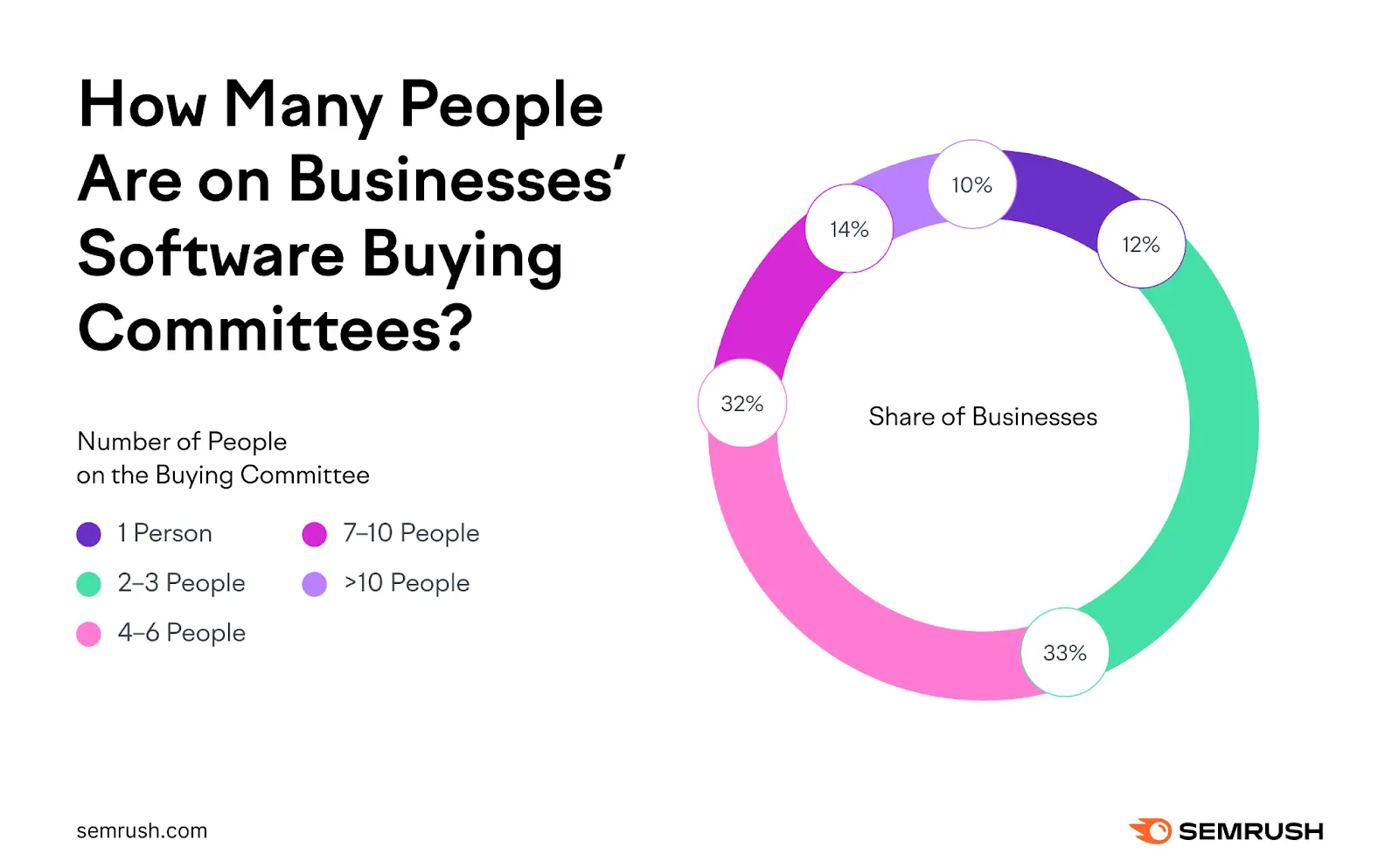
You can even self-host if you’re tech-savvy.
Choosing a robust hosting provider is essential for performance and uptime.
The SaaS vs. Open-Source Debate
The SaaS model Shopify employs offers simplicity and ease of use.
Everything is integrated seamlessly within their platform – payment processing marketing tools security – it’s all neatly packaged.
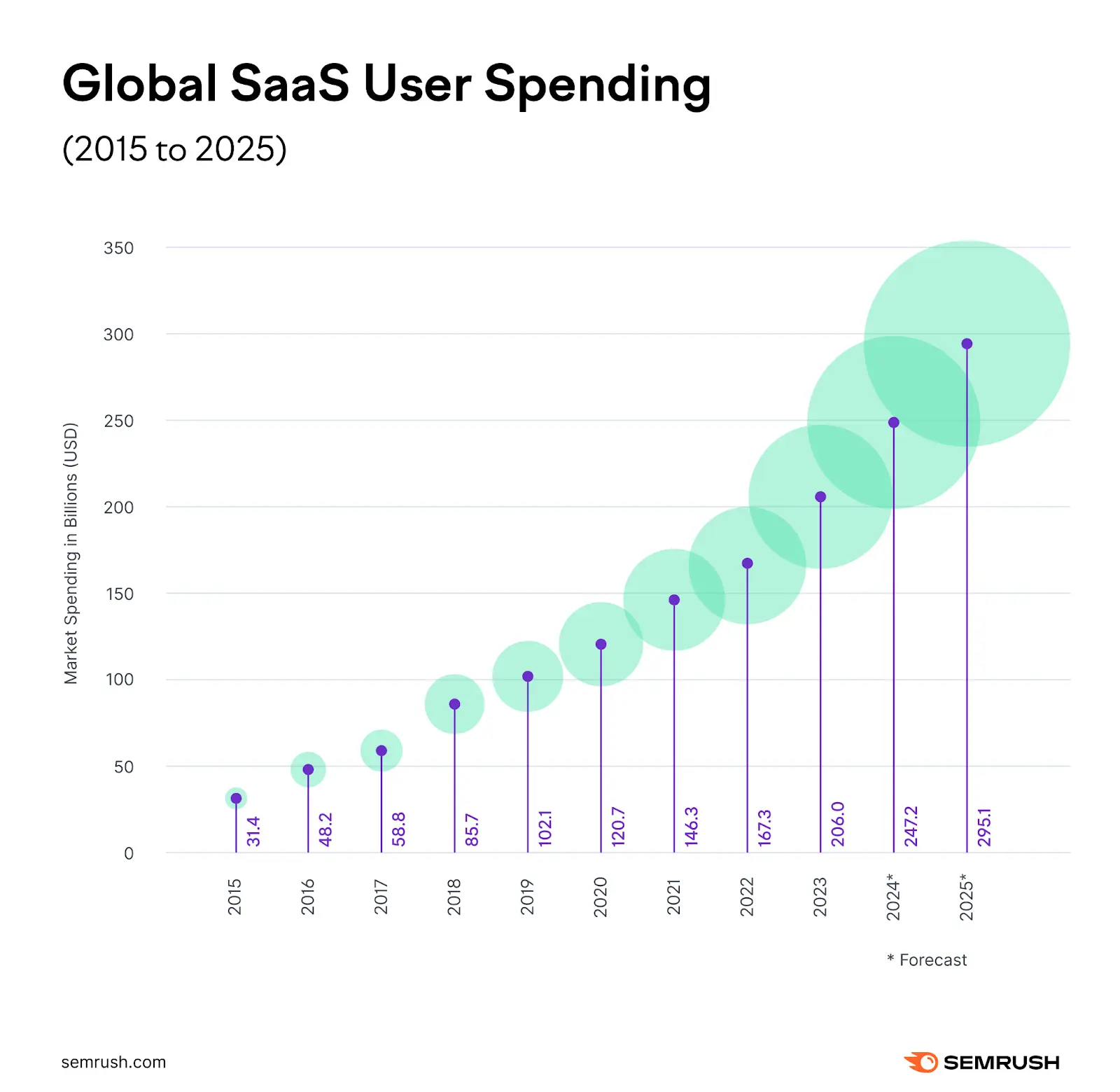
This all-in-one approach can be a massive time-saver allowing you to launch your store quickly and focus on sales.
However this convenience comes at a cost – both financial (monthly subscription fees) and in terms of limited customization.
You are constrained by Shopify’s system; while they offer apps and extensions you’re always working within their framework.
WooCommerce being open-source provides unrivaled freedom.
It allows you to customize every aspect of your store using plugins and extensions to add functionality beyond the core offering.
You can integrate with virtually any service choosing the best tools to fit your specific business needs.
This level of customization however requires technical knowledge or the willingness to invest in professional help.
It’s a powerful tool but requires a more hands-on approach.
There are also potential costs associated with hosting theme purchases and plugin development.
Pricing and Costs: More Than Just the Monthly Fee
Both platforms have various pricing tiers but the total cost often extends beyond the base monthly fee.

Shopify’s plans range from basic to enterprise-level with pricing increasing accordingly.

Remember to factor in transaction fees especially if you don’t use Shopify Payments.

These fees can add up significantly impacting your bottom line.
Plus many useful Shopify apps are paid further increasing your monthly expenses.
This makes it crucial to carefully evaluate which plan and apps you truly need to avoid unnecessary costs.
WooCommerce itself is free but this is just the starting point.
You’ll need to pay for web hosting a domain name themes and any plugins or extensions you wish to add.
While you can keep initial costs low by handling things yourself the total expenditure can quickly rise if you require significant customization or professional assistance for things like design or development.
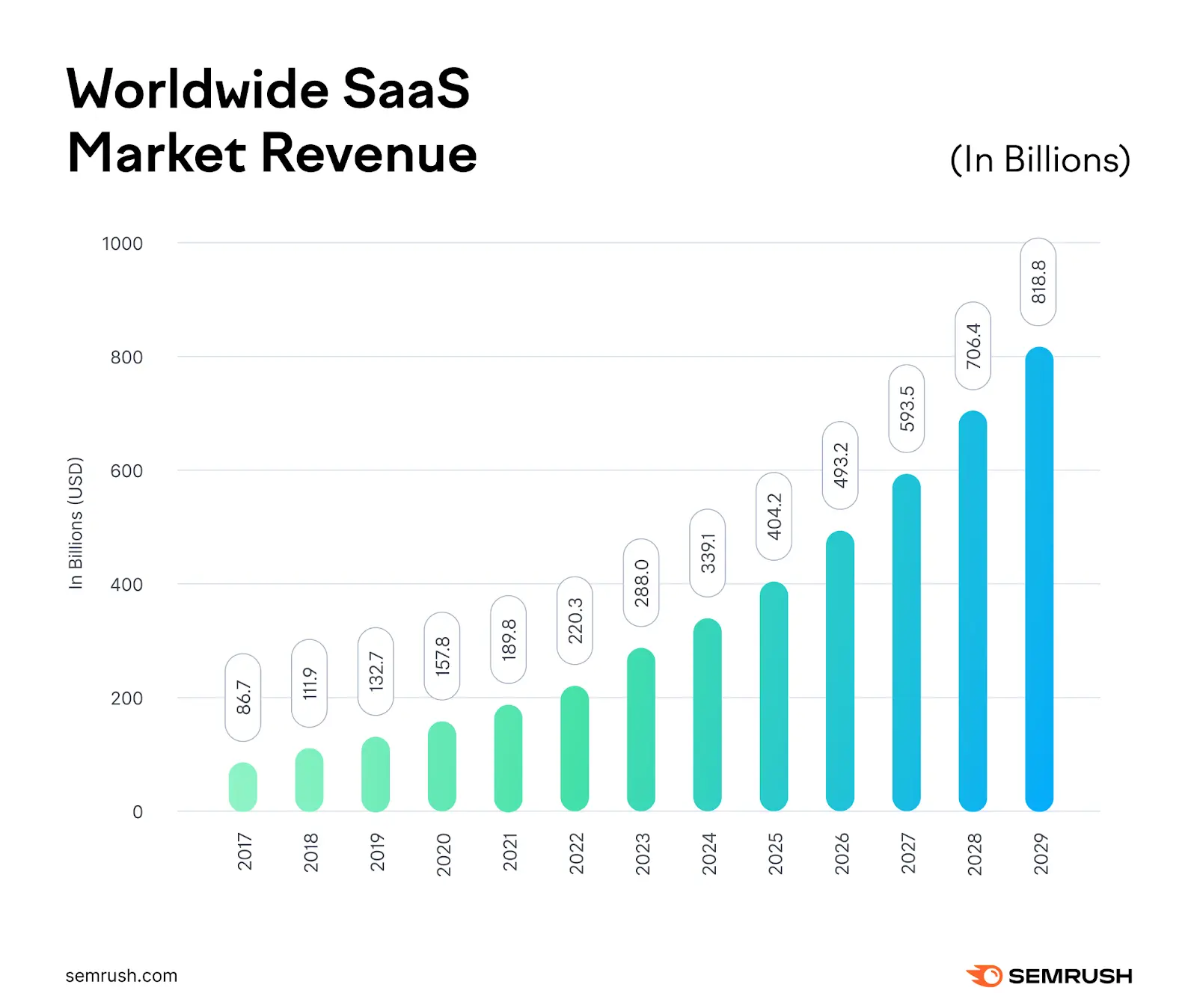
But overall it can be cheaper in the long run compared to a high-tier Shopify plan with many paid apps.
Hidden Costs to Consider
Shopify’s seemingly straightforward pricing hides potential extra expenses.
These often manifest as fees for payment processing (if not using Shopify Payments) app subscriptions for additional functionalities and potential development costs if you need highly customized features.
They are all built in to the plan but you should always know how much you are paying.
It’s imperative to budget realistically anticipating these added costs to avoid unpleasant surprises.
Careful planning and selection of apps are essential to manage costs effectively.
With WooCommerce the initial setup might appear cheaper but remember ongoing costs like hosting renewal domain registration and updates.
Furthermore choosing premium themes or extensions increases the total cost and you may face ongoing expenses if you require professional assistance for design development or maintenance.
The flexible nature of WooCommerce allows for various cost levels but proactive budgeting and management are vital to avoid financial strain.
Ease of Use and Design: Beginner-Friendly vs. Highly Customizable
Shopify’s strength lies in its user-friendly interface.
Even if you have no prior web design experience you can set up a professional-looking online store with ease thanks to its intuitive drag-and-drop builder.
They even offer tutorials.
This simple setup allows you to focus on your product and marketing.
WooCommerce requires more technical knowledge or a willingness to learn.
While the core plugin is straightforward customizing it involves understanding WordPress and potentially coding.
This learning curve can be challenging for beginners but the reward is the immense flexibility to create a truly unique store.
Building Your Online Shop
Shopify’s streamlined interface and pre-built templates make the initial store setup remarkably easy.
Their guided process walks you through each step from adding products to setting up payment gateways.
Check our top articles on Picking an ecommerce platform: WooCommerce or Shopify?

The simplicity makes it ideal for entrepreneurs who lack technical expertise.

It’s a quick and easy path to launching your online store.
WooCommerce while offering extensive customization presents a steeper learning curve.
Psst! Hey there, fellow redditor! Still wrestling with WooCommerce vs. Shopify? 🤔 Don’t spend another hour on this existential ecommerce crisis! This ultimate guide will help you choose the right platform for YOUR needs. Level up your ecommerce game! 🚀
The need to set up WordPress before installing WooCommerce adds complexity.
While many resources and tutorials exist those new to website management might feel overwhelmed initially.
However the flexibility to modify every detail from layout to functionality is a significant advantage for tech-savvy users or those willing to invest time in learning.
Marketing and SEO: Built-in Tools vs. Extensive Integrations
Both platforms provide tools for marketing and SEO but their approaches differ significantly.
Psst! Hey there, fellow redditor! Still wrestling with WooCommerce vs. Shopify? 🤔 Don’t spend another hour on this existential ecommerce crisis! This ultimate guide will help you choose the right platform for YOUR needs. Level up your ecommerce game! 🚀
Shopify integrates several marketing features directly into its platform such as built-in email marketing social media integration and abandoned cart recovery.
This all-in-one approach simplifies marketing efforts.
However for advanced strategies you might still need third-party apps incurring additional costs.
WooCommerce’s SEO capabilities are enhanced through its integration with WordPress.
This opens up a world of SEO plugins and extensions providing unparalleled control over your site’s search engine optimization.
While this provides greater flexibility it requires more technical expertise to utilize these tools effectively.
Driving Traffic and Sales
Shopify boasts integrated marketing tools like email marketing social media integrations and even built-in abandoned cart recovery.
This simplifies marketing setup; however advanced functionalities often require third-party apps leading to further expenses.
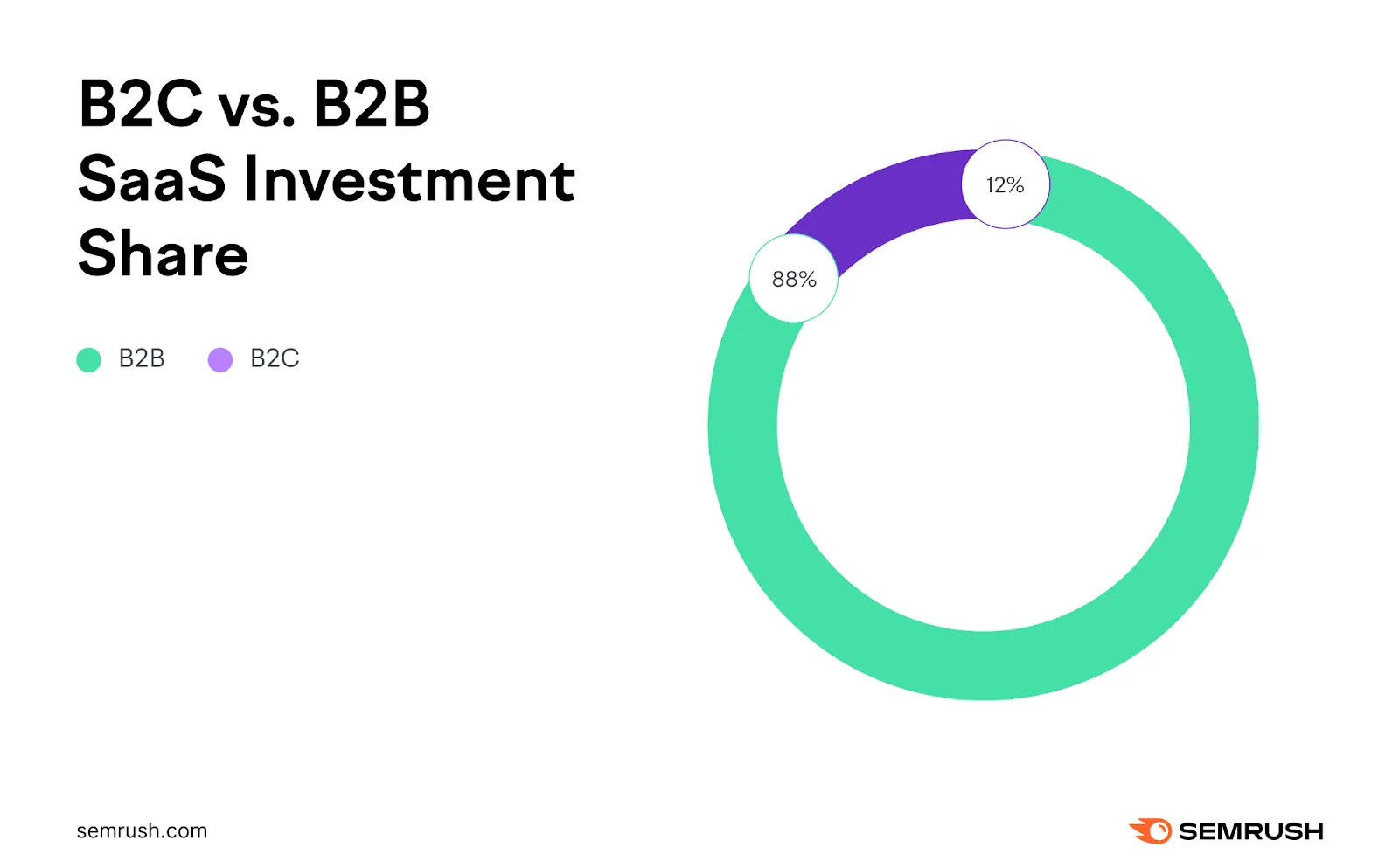
Their in-built capabilities streamline certain marketing aspects but might fall short for advanced strategies.
WooCommerce’s SEO is greatly enhanced by WordPress giving access to various plugins and extensions for granular SEO control.
This offers immense power but demands more technical skill and understanding of SEO best practices.
Psst! Hey there, fellow redditor! Still wrestling with WooCommerce vs. Shopify? 🤔 Don’t spend another hour on this existential ecommerce crisis! This ultimate guide will help you choose the right platform for YOUR needs. Level up your ecommerce game! 🚀
The integration with WordPress unlocks more comprehensive SEO options than Shopify but requires a greater level of expertise to leverage effectively.
Apps and Extensions: Expanding Functionality
Both platforms offer app stores for extending functionality.
Shopify’s app store is vast with countless apps covering a wide range of features from analytics to social media management.
However many high-quality apps are paid increasing your monthly costs.
WooCommerce leverages WordPress’ extensive plugin ecosystem offering a massive selection of extensions many of which are free or low-cost.
This offers a budget-friendly approach to expanding functionality but requires careful selection to avoid compatibility issues or performance problems.
Adding Features and Integrations
Shopify’s app store while vast often comes with a cost for premium apps.
While providing extensive functionality it could lead to substantial monthly expenses depending on the number of apps integrated.
The convenience of the app store’s wide range of offerings is balanced against the financial implications of using premium apps.
WooCommerce’s reliance on the WordPress plugin ecosystem provides immense flexibility offering numerous free and affordable extensions.
While economical the sheer number of choices necessitates careful selection and due diligence to avoid compatibility issues and potential performance impacts.
Payment Processing: Simplicity vs. Flexibility
Shopify strongly encourages using Shopify Payments offering seamless integration within their platform.
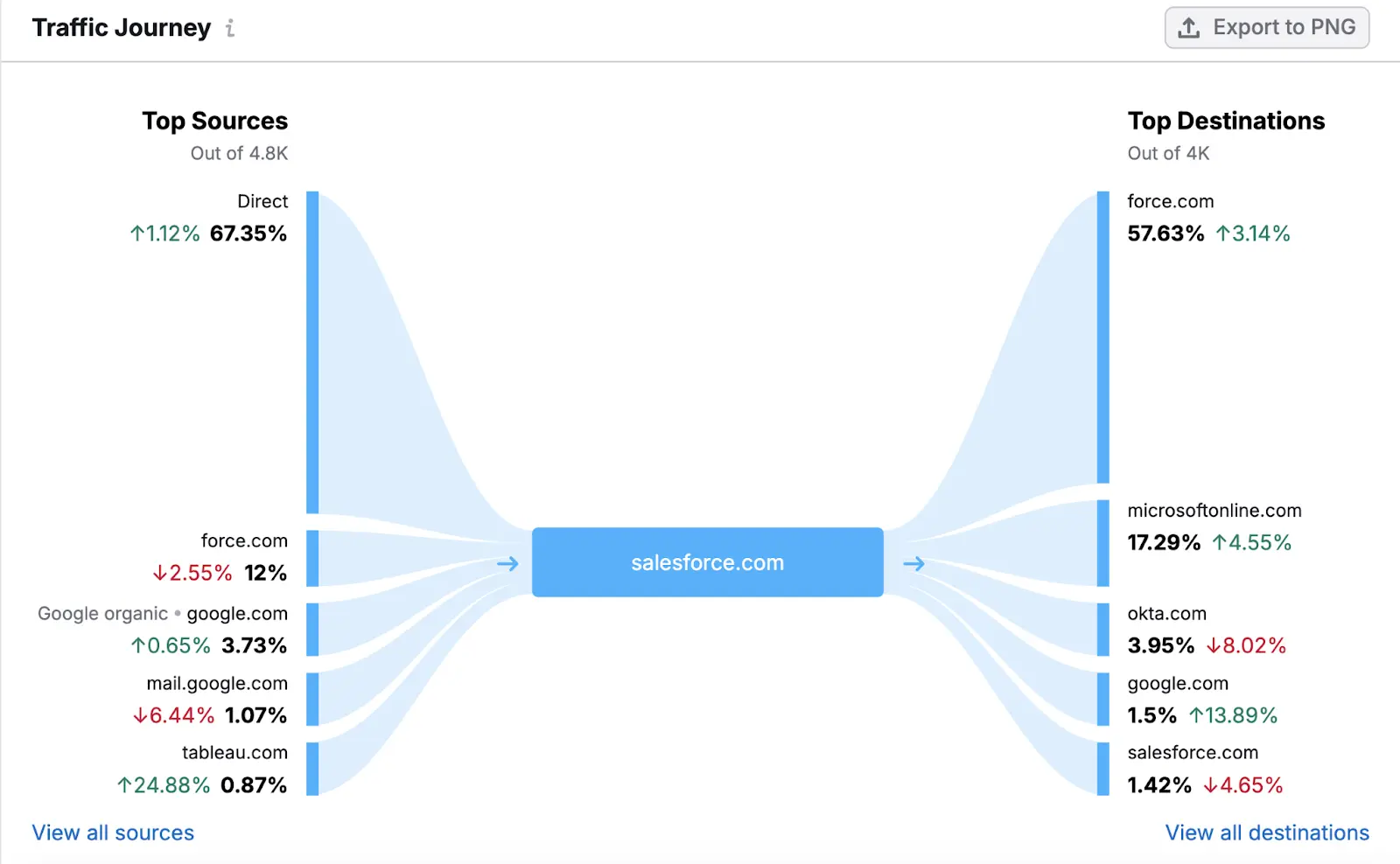
While convenient using other payment gateways often incurs additional transaction fees.
WooCommerce provides greater flexibility supporting a wide array of payment gateways without extra fees (beyond the gateway’s charges). This enables tailoring your payment options to specific customer needs and local payment preferences.
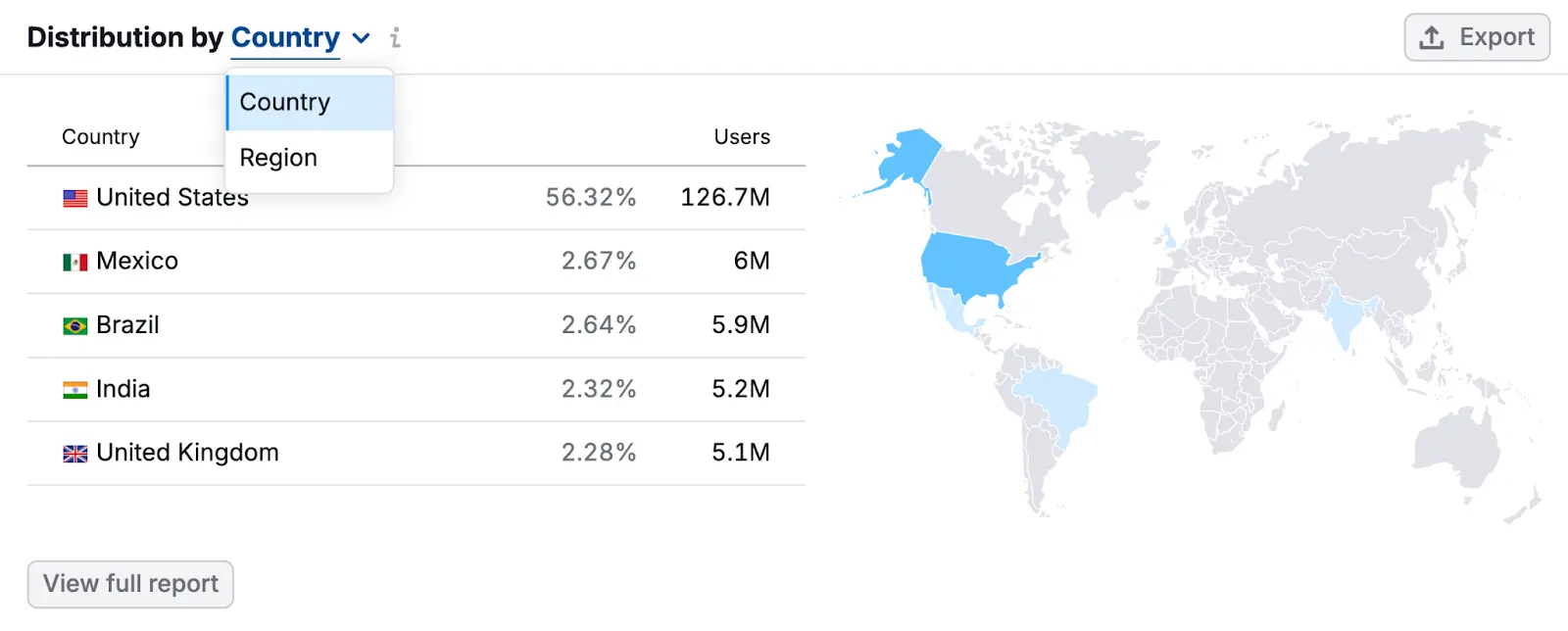

Choosing Your Payment Gateway
Shopify heavily promotes Shopify Payments integrating it tightly with its system.
This simplifies payment setup but could lead to additional fees when using alternative gateways.
The simplicity is offset by limitations on gateway choices and potential higher costs.
WooCommerce offers unparalleled flexibility supporting various payment gateways without additional fees levied by WooCommerce itself.
While granting greater control and customization it demands greater care in selecting and configuring payment options.
Security: Managed vs. Self-Managed
Shopify’s hosted nature inherently handles security aspects providing SSL certificates and regular updates.
This simplifies security management for users who are not security experts.
WooCommerce as a self-hosted solution necessitates proactive security management including obtaining SSL certificates performing regular updates and implementing robust security measures.
While demanding more technical expertise this approach provides greater control over the security of your store.
Protecting Your Store and Customer Data
Shopify’s centralized management ensures automatic security updates SSL certificates and various security protocols.
This simplifies security for less technically inclined users; however you’re relying on Shopify’s security measures and their updates.
WooCommerce requiring self-management of security aspects demands greater technical proficiency.
While offering complete control over security protocols it necessitates proactive measures like obtaining SSL certificates implementing security plugins and performing regular updates.
In conclusion there’s no universally “better” platform.
The ideal choice depends entirely on your specific circumstances technical skills and budget.
Shopify’s simplicity and ease of use make it perfect for beginners and those seeking a quick start.
WooCommerce’s flexibility and customization options are attractive for tech-savvy individuals seeking maximum control over their online store.
Weigh the pros and cons carefully considering your long-term goals and technical capabilities before making your decision.


